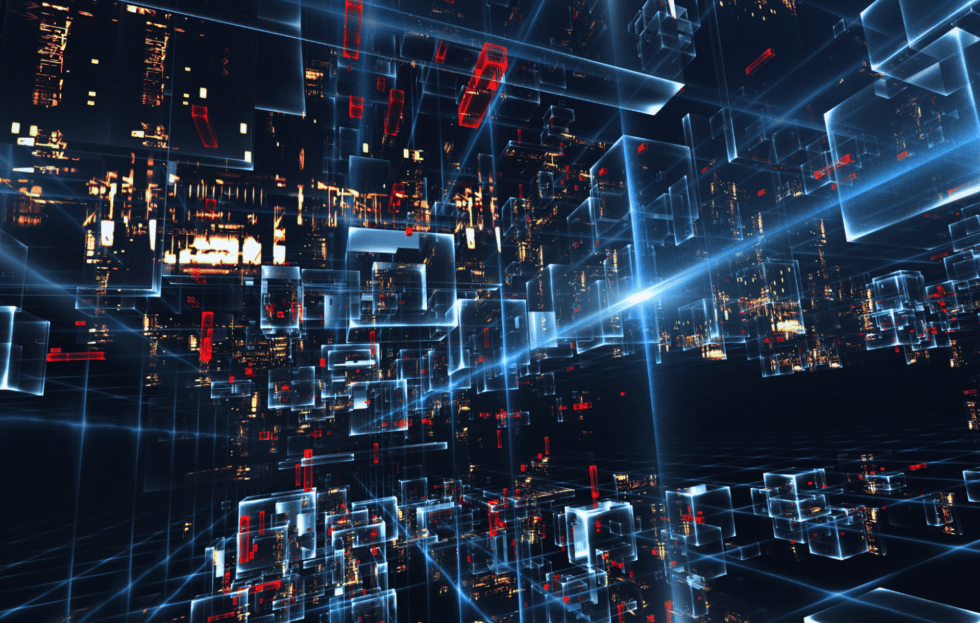Virtual infrastructure is the result of separating physical hardware from an operating system into a virtual environment. With virtual infrastructure, we can remove the inefficiencies of physical hardware, such as physical space, cost, and maintenance. Virtual infrastructure retains the benefits of physical resources but transfers them to software to make virtual resources more accessible and flexible.
In this blog, we will review the concept of virtual infrastructure, its benefit to businesses, how it is managed and what is required to make virtual infrastructure a critical asset to your organization.
Table of Contents
So, What is Virtual Infrastructure?
Virtualization is the process of creating a software-based (virtual) version of something, whether it be computing, storage, networking or application. Virtual infrastructure is possible through hypervisors, a piece of software that runs above physical software or host. Hypervisors pull the resources from physical servers and allocate them to a virtual environment.
Benefits of Virtual Infrastructure
Virtualization removes the need for hardware and storage resources. As a result, there are significant benefits that businesses can absorb. Chief among them is cost savings, reduced downtime, agility, increased productivity, and the ability to scale your IT environment with ease.
Cost Savings
A virtual infrastructure can run multiple virtual environments from one piece of infrastructure. This means we can drastically reduce physical resources, so the cost of capital investments is removed from your bottom line. Because the operating system now exists virtually, there is more simplified server management and lower electricity costs, ultimately saving you on maintenance costs in the long run. Infrastructure virtualization consolidates many of the servers, also saving you physical space.
Agility
With virtual infrastructure, there is an increased level of agility and flexibility in your IT environment. Virtualization allows you to easily create new server and network systems without adding underlying hardware. The application can then be provisioned faster to your team, and therefore resources are shared more efficiently, and IT support can respond to concerns more quickly.
The agility of virtualization is best embodied through virtualized security, which are cybersecurity solutions that work within virtualized IT environments. Unlike traditional hardware solutions, virtualized security is much more flexible and agile.
Rather than being installed on individual devices, security virtualization allows security software to be deployed anywhere in the IT environment using cloud technology. This means that as devices and systems are added, the virtual security software is easily shared through the network, better protecting your business and saving you time and money in protecting your organization.
Reduced Downtime
With virtual infrastructure, you can easily move the virtual machine to a different hypervisor host that is working if your physical server fails. As a result, your data will be accessible elsewhere if there is an outage. Unlike physical infrastructure, virtualized infrastructure is much more disaster resilient.
Productivity
Virtual machines allow your IT environment to provision resources efficiently. Tools, applications, and resources are quickly deployed across operating systems and are easily updated by IT support, improving the responsiveness to issues as there are no hardware delays. This simplifies the management of your operating systems, improving overall productivity.
Scalability
Infrastructure virtualization makes your IT environment inherently scalable. As your business grows, so can your IT environment. Without added hardware costs, you’ll be able to respond to consumer demand by scaling up your infrastructure in times of growth.
How to Manage Virtual Infrastructure
Virtual infrastructure management hinges on the capacity of your IT environment. Running your operating system on a virtualized infrastructure means multiple workloads run concurrently. These need to be accounted for to be sure that your hardware and systems can support the virtualized assets. A significant part of this is predicting usage, and it is vital to be aware of trends in your IT environment to prevent overload.
Components of Virtual Infrastructure
Decoupling physical hardware into virtual assets requires a few key components:
Management Plan
First and foremost, virtual infrastructure requires strong management policies to manage the environment’s capacity. Having a plan prevents downtime risks and ensures that your data is operating efficiently.
Virtualization is often used interchangeably with cloud computing. However, the two technologies are not the same. Virtualization creates capacity on a single server for multiple operating systems, while cloud computing allows different operating systems to share resources via the internet. While not the same technology, both work together to optimize IT environments.
Virtualized Network and Security
A virtualized network is necessary to decouple the infrastructure from the physical hardware, allowing users to access resources from multiple entry points.
Hypervisor
As previously discussed, a hypervisor is a software that lets a host maintain many virtual operating systems simultaneously. There are two types of hypervisor technologies by which infrastructure can be virtualized.
- Type I: This type is installed directly on top of the physical servers and is often called a bare metal hypervisor. Type I hypervisors are more secure but have lower latency.
- Type II: Often called host hypervisors, this type has a layer between the physical server and hypervisor. Host hypervisors are less common and have higher latency, meaning data passes through more quickly.
Virtual Machine (VM)
A VM is a software-based computer that runs like a physical computer, but you can run multiple on a single hypervisor.
Requirements of Virtual Infrastructure
With virtual infrastructure, proper planning and foresight are necessary to keep the system running. Key requirements for your IT ecosystem to thrive are to seek out the opinion of professional IT teams who understand the trends and changing requirements of hardware, software, and the operating system. With a team of professionals that understand the intricacies of the virtual infrastructure, they’ll be able to ensure that your virtual assets run smoothly and efficiently.
Virtual Infrastructure Architecture
Virtual infrastructure has four key elements: the host, the hypervisor, the virtual machines, and the user interface. A host manages the resources of the virtual machines, and a host is the hardware server component of a virtual asset.
As discussed earlier, the hypervisor is the software layer that allows a host computer to run various operating systems or multiple virtual machines. The virtual machines are software-bound computers, which are then projected to the user interface. The user interface is the user-facing hardware, like a laptop or desktop computer, that administrators manage to connect to the virtual machines.
Important Considerations
Virtual infrastructure is not new; it has been and continues to be a key technology implemented by businesses to reduce costs and better manage their IT environment. With virtualized infrastructure, it is critical to execute a strategy with capacity planning and good management practices to ensure efficient systems can withstand your organization’s IT needs.
Before implementation, discovery and inventory are key to building a strong foundation of management. Understanding what your virtual infrastructure will hold and how your system performs is key to preventing future issues and performance setbacks.
In Summary
Virtualization allows businesses to reduce operating costs and management overhead. With this technology, we can consolidate the number of physical servers and machines in your environment, lowering costs associated with the maintenance and management of hardware. Beyond cost savings, virtualization reduces downtime, preventing you from the adverse effects of a server outage. With virtualized infrastructure, everything is available right away and backed up securely.
Optimize your business with virtualization services. SysGen Solutions is proud to offer a premier IT service reducing the need for hardware and upkeep and improving data accessibility. Find SysGen’s IT support and managed IT services in Calgary, Edmonton, Red Deer, Vernon, and Kelowna.
Contact Us To Find Out More