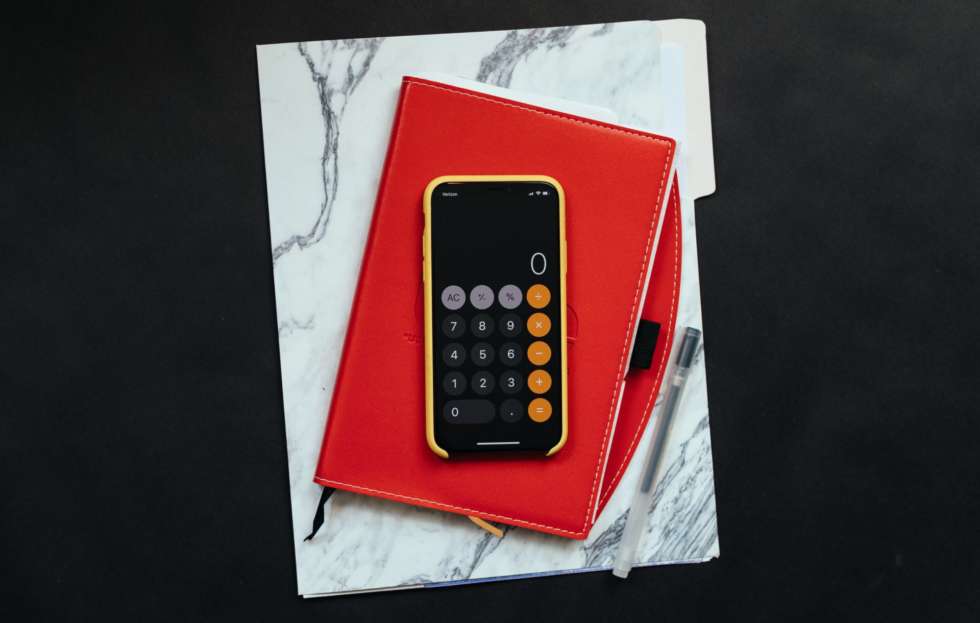Budgeting for IT can be a daunting task with many factors to consider and no set process. However, budgeting can bring many opportunities to your organization such as costs savings and reduced risk. With the benefits in mind, we’re here to guide you on how to create a technology budget. Here’s the breakdown on how to get started on your company’s IT budget.
STEP 1: IDENTIFY SHORT-TERM AND LONG-TERM NEEDS
Planning for short-term and long-term needs for hardware and software is key to staying within budget. Taking an inventory of current assets is the first step in sorting out priorities. Identifying technology that is not recommended for business use, non-compliant with industry standards, or has a high risk of failure will identify top priories for your budget. The below categories will determine which technology will need to be budgeted for within the next fiscal year:
[table “8” not found /]
[table “9” not found /]
If any of your technology is not compliant, not recommended for business use, or poses a high risk to negatively impacting your business, it should be addressed as soon as possible. Neglecting to replace this technology could cost much more than simply replacing it, as we will discuss in step 2.
STEP 2: CREATE A PURCHASING PLAN
The second part of creating a budget is identifying ways to spread out operating and capital costs in order to stabilize expenses. IT assets have set lifecycles, which allows you to plan it into your fiscal years. Servers should generally be replaced every five years, workstations every three years, networking equipment every three to five years, and so on.
These lifecycles are set by manufacturers and outline what kind of support will be provided for the years based on the technology lifecycle expectation. Manufacturers set end of mainstream support dates and end of extended support dates to tell users when support levels will be reduced and end.
The end of mainstream support means that manufacturers will no longer enhance the product, but there will still be support for security and reliability issues. End of extended support still provides security and reliability support; however, this marks the end of support for non-security hotfixes, requests for new features and designs, and warranty claims.
Lifecycles enable cost stabilization. For example, if we know that workstations should be replaced every 36 months, companies can refresh 1/3 of their computers each year to stabilize expenses. Abiding by industry standards and removing high-risk technology from your environment means that your organization will avoid auditing fees as well as the cost of technology failure, for example, security breaches. From 2012 to 2014, 56% of companies that were audited by Microsoft received a non-compliance penalty of $100,000 and more. For security breaches, small to medium-sized businesses take a hit of $50,000 while for enterprise-sized companies, it can cost up to $700,000.
STEP 3: REALIZE COST SAVING OPPORTUNITIES
Investing in targeted technologies will reduce operating and capital expenses to stabilize costs.
Moving to the cloud reduces your company’s dependency on costly onsite hardware. Accessing data and programs over the internet reduces the capital cost associated with purchasing hardware. The cloud also reduces the amount of in-house maintenance required by automating upkeep and moving it into the hands of specialized experts who are on-call and available 24/7.
Virtualizing IT assets maximizes the power of hardware through virtualization software. This technology also reduces the amount of hardware your company needs to purchase and reduces the maintenance costs and time associated with physical hardware.
Managed IT services fix costs to stabilize your company’s IT spending. Bundling day-to-day desktop support and technology strategy into a set fee and removes costly spikes associated with IT issues. Managed IT services can also incorporate managed print services and mobile device management, which fix costs for support.
STEP 4: FINALIZE YOUR IT BUDGET
Honing in on a final number for your company’s IT budget shouldn’t leave you overwhelmed. Assessing current technology for compliance and risk, and organizing priorities into a purchasing plan based on asset lifecycles is the foundation of your budget. Looking for efficiencies within your current technology with the cloud, virtualization, and managed services will help reduce operating and capital costs to keep your technology costs in check.
Find SysGen’s IT support and managed IT services in Calgary, Edmonton, Red Deer, Vernon, and Kelowna. Learn more about SysGen’s cloud offering, cybersecurity services, and digital advisory team by clicking here.
Contact Us To Find Out More