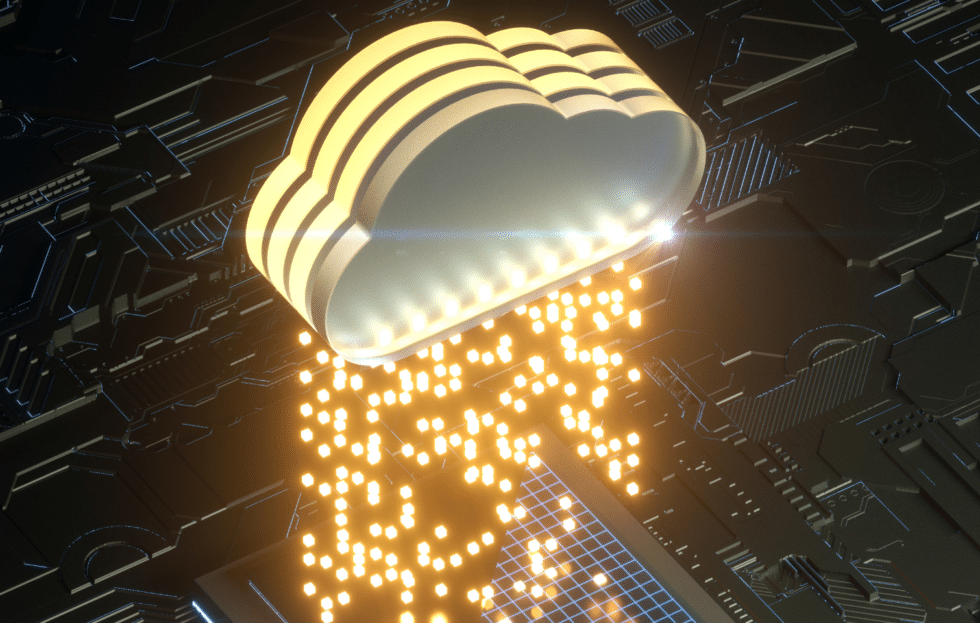Content Updated: September 9, 2024
If you’re considering a backup device for your organization, the most important question to ask is whether cloud vs. in-house backup will meet corporate needs. Equally vital is understanding the difference between enterprise and personal backup systems.
When an organization begins to look at a backup solution for business, it must first eliminate all personal file-based backup options. This technology comes cheap but only functions as basic file storage. Personal backup is not built for enterprise use: it’s inefficient in recovering large amounts of data, and it’s not made to support applications. Enterprise backup does more than just store files; it provides business continuity by keeping corporate operations running.
When it comes to enterprise backup, cloud solutions can be more expensive than in-house options. However, the benefits of being in the cloud can far outweigh the costs for some businesses. If your business is heavily reliant on uptime and instant recovery or has a largely mobile workforce, it may be worth paying more for a cloud solution with an uptime and productivity guarantee. Cloud adoption is taking hold within small businesses; today, 44% of small businesses use cloud infrastructure for their backups.
However, businesses that aren’t as reliant on uptime or mobility may be more suited to an in-house backup.
Here are some pros and cons of cloud vs in-house backup to help determine which solution is right for your business:
Table of Contents
What is Cloud Backup?
Cloud backups use cloud computing technology to store your data on remote servers accessible through the internet. This means that if you have internet access, you can access your network’s resources and data. Cloud typically operates with a scalable subscription, as there is no physical hardware to purchase.
A significant benefit of the cloud is that it requires little management on your business end. Backups are done frequently and periodically to ensure that, in the event of a disaster, there is minimal, if any, downtime or data loss.
Check out a high-level overview of the pros and cons of cloud backups:
Pros and Cons of Cloud Backup
| Pros | Cons |
| No need for onsite hardware or capital expenses. Well-suited to smaller companies that may outgrow storage too quickly. | The costs of data recovery could outweigh the benefits for companies that are not as dependent on uptime and instant recovery. |
| Storage can be added as needed. Solutions are often on-demand, so you only pay for what you need. | Organizations may have a limit to data that can be stored in the cloud due to storage availability and cost. |
| Backup and restore can be initiated from anywhere, using any computer, tablet, or smartphone. | If the Internet goes down on your side or your cloud provider’s side, you won’t have access to any of your information. |
| Data can be backed up in the cloud as regularly as 15-minute intervals, minimizing data losses in disaster situations. Small data set recovery time is improved. | Full data recovery could prove very time-consuming and impactful on systems. However, if a Datto is used, recovery can occur in minutes. |
What is a Server Backup?
Server backups use on-premise servers to store your data on your business site. A benefit is that you have direct physical access to your servers when at your business. However, this also means you are at greater risk of physical damage, which causes data loss. With server backups, you must have an on-site team available to monitor and maintain server health, giving you control over the process and increasing the resources needed to manage your data.
Check out a high-level overview of the pros and cons of in-house backup:
Pros and Cons of In-House Backup
| Pros | Cons |
| Gives you physical control over your backup. | Requires a capital investment in hardware and infrastructure. |
| Keeps critical data in-house. No third party has access to your information. | Needs space in your office for a rack or server room/closet, in addition to dedicated IT support. |
| No need to rely on an Internet connection for access to data. | May be more susceptible to data loss during disaster situations due to its in-house location. How often you take the data offsite will reflect how much data you’ll lose in an emergency. |
| Can be more cost-effective for small to mid-sized companies. | No uptime or recovery time guarantees. |
Cost Analysis
When comparing the long-term costs of cloud and in-house backups, consider the following factors:
- Initial Setup Costs: Cloud backups typically require lower initial costs since there’s no need for physical hardware. In-house backups, on the other hand, require a significant upfront investment in servers and infrastructure.
- Maintenance: Cloud services include maintenance as part of the subscription, whereas in-house solutions require ongoing maintenance costs for hardware and software.
- Scalability: Cloud solutions offer scalable storage options that grow with your business, while in-house solutions may require additional hardware purchases as data grows.
- Hidden Expenses: Cloud backups can have hidden costs related to data retrieval and increased storage needs. In-house solutions might incur costs for physical space, energy consumption, and IT staffing.
Security Considerations
Both cloud and in-house backups have distinct security measures. For example, cloud providers generally offer robust encryption both during data transfer and at rest. In-house solutions depend on the organization’s encryption practices.
Cloud services provide advanced access control features and regular security updates. These providers also Cloud providers In-house backups must ensure compliance independently, which can be complex and resource-intensive.
On the other hand, in-house solutions require internal management of access controls and security protocols. Further, these services often adhere to industry regulations and standards for data protection, which can be critical for any business.
Disaster Recovery Planning
Disaster recovery planning varies between cloud and in-house backups.
Recovery Time Objectives (RTO)
- Cloud backups can provide faster recovery times due to their distributed nature and redundancy.
- In-house backups might have slower RTOs due to physical constraints.
Recovery Point Objectives (RPO)
- Cloud solutions can offer frequent backups, minimizing data loss.
- In-house solutions depend on the backup schedule, which may be less frequent.
Hybrid Solutions
A hybrid approach combines the benefits of both cloud and in-house backups. This is ideal for businesses needing rapid local recovery (in-house) combined with offsite disaster recovery (cloud). It provides a balanced strategy for data protection and accessibility. For organizations looking at this option, benefits include:
- Greater flexibility
- Enhanced data security
- Improved disaster recovery capabilities.
- Potentially more cost-effective by optimizing storage use.
Environmental Impact
Consider the environmental implications of your backup strategy:
- Energy Consumption: Cloud data centres are generally more energy-efficient than individual on-premise servers due to economies of scale and advanced technologies.
- Hardware Disposal: In-house solutions require regular hardware replacements, leading to electronic waste. Cloud solutions reduce this by managing hardware lifecycles centrally.
- Carbon Footprint: Cloud providers often invest in renewable energy and carbon offset programs, potentially reducing the environmental impact compared to maintaining on-site hardware.
Future Trends and Technologies
There are constantly new and exciting updates in the world of data backup. As we look to the future, consider strategies that incorporate these elements:
- Edge Computing: Reduces latency and bandwidth use by processing data closer to the source, enhancing backup efficiency.
- AI-Driven Backup Solutions: Uses artificial intelligence to predict failures, optimize backup schedules, and enhance data protection.
- Advancements in Cloud Infrastructure: Continuous improvements in cloud technology, such as faster storage solutions and more robust security measures, offer enhanced performance and reliability for backups.
As you can see, cloud vs. in-house backups have many pros and cons. The one that works best for your business helps you strategically achieve your business goals while ensuring your operations continue running optimally. This is different for each organization, which is why SysGen evaluates your business needs before prescribing any solutions.
The best backup solution for your small business depends on your unique needs and resources. If you are deciding between cloud vs. in-house backup but aren’t sure which solution is best for your business, connect with SysGen today. We can help you determine the right setup to meet your specific needs. Please take a look at our backup and business continuity services to learn more.
Curious to learn more?