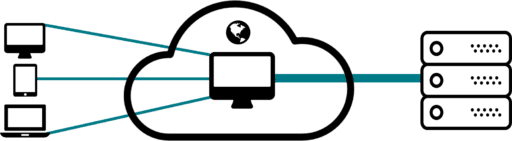Cloud computing can seem confusing. But it doesn’t have to be.
Simply put, cloud computing is the storing and accessing of data and programs over the internet as an alternative to the local computer or server’s hard drive.
The term “cloud” originated from technical diagrams in which the Internet was represented as a puffy white cloud that could accept connections and dispense information as it floated in space.
In cloud computing, software and services reside on servers (hardware) that are in large data centres with resources that are shared by many users. Because the resources are shared, users can access high-quality server hardware at a reduced cost. SysGen offers customers Atmosphere, a cloud service specifically tailored for small and medium-sized businesses. This enables organizations to access enterprise-grade hardware at a reasonable cost, ensuring technology runs quickly and data is stored safely.
In 2023, 92% of all business in Canada use some form of public cloud services, it quickly becoming the dominate storage solution for business with its cost-effectiveness, ease of use and risk reduction benefits. Across Canada, business allocate 29% of their IT budget to cloud computing, a significant portion of resources. By the end of 2023, spending on public cloud will reach upwards of 10.3 billion USD.
Understanding the ways to connect to the cloud, and how each will impact your business are important considerations before moving to the cloud. Each business differs in how quickly it needs to access data, privacy requirements, cost, as well as user interface customization. And, each of the three ways outlined serves each of these needs differently.
What is VPN?
With Virtual Private Network or VPN, your computer accesses a server through the internet, using an encrypted connection. This secure connection can be thought of as a tunnel between your computer and a server operated by the VPN service in a remote destination.
The benefits of using a VPN include the fact that your internet connection is completely secure because it is encrypted, end to end. No prying eyes can access the network. Additionally, connectivity is possible on most mobile devices, and the ability to control user access to the network is high.
Downsides of a VPN connection are that because of the data encryption and security, data speed is slow. Additionally, increased network complexity means that it is more expensive to fix and update the network and specialized support is required. Finally, manual installation of a VPN client is often required, which is labour intensive.
What is RDS?
The second way to connect in cloud computing is through a Remote Desktop Server or RDS. With RDS, only the software user interface is transferred to the user’s computer screen. All data is stored on a remote server, and any user input is transmitted to the remote server. What appears on the computer screen is arriving from the server via the internet. RDS allows you to host applications and desktops in the cloud, which means you can access you documents and data from any device and all users will have the same desktop experience.
The reasons for connecting to cloud computing via an RDS are that because a single operating system image is administered, low bandwidth is required, and server machines required are low. Additionally, an RDS is simple to deploy and software redundancies don’t occur. RDS gives businesses greater control over their desktop environments and easier management and maintenance. Finally, applications, patches and driver updates can be managed from one location, so less work is required.
Disadvantages of using an RDS are that the generic interface doesn’t provide a customized user experience, and as a result, users will see applications that don’t necessarily pertain to them. Additionally, the server operating system is often different to the end user than a consumer operating system. Finally, because all users have access to the RDS server, there’s a risk of server infection or malicious activity.
What is VDI?
The final way to connect to cloud computing is through Virtual Desktop Infrastructure or VDI. With VDI, each user is given dedicated space on a remote server and can create a customized desktop experience that can be accessed anywhere via the internet. The key difference between VDI and RDS is the customization of the desktop – instead of a generic interface that everyone accesses once logged in, VDI users have their own user experience.
A benefit of using VDI is that each user has a customized operating experience that is stored on a server. This results in lower user hardware costs because less storage capacity is required on each individual computer. Applications, patches and driver updates can be managed from one location, resulting in less work. It is also simple to update and manage software across all systems. Finally, with VDI, it is easier to deploy machines en masse.
Another benefit of VDI is that it provides your employees with access to their virtual desktops anywhere so long as they are connected to the internet. This gives you greater control over the management and maintenance of the desktop environments.
Drawbacks of VDI center around what also makes VDI beneficial. Compute requirements are higher than RDS, and as a result, powerful server hardware is required for optimal performance. This also results in higher storage capacity requirements. And, licensing costs are higher because each user requires their own software on their own computer.

With either VDI, RDS, or VPN you will experience greater mobility and flexibility in your I environment. Employees can work from anywhere, securely and give greater access to the shared resources on your network.
Cloud computing has created powerful tools for the workplace, and when applied properly can improve your productivity, business operations and save you time and money. Interested in implementing cloud computing for your business? Connect with SysGen to learn about Atmosphere, SysGen’s cloud service that’s hosted on Nutanix, Gartner’s #1 ranked hyperconverged infrastructure and in Shaw’s Tier 3 Data Center.
Find SysGen’s IT support and managed IT services in Calgary, Edmonton, Red Deer, Vernon, and Kelowna. Learn more about SysGen’s cloud offering, cybersecurity services, managed security, and Digital Advisory team by clicking here.