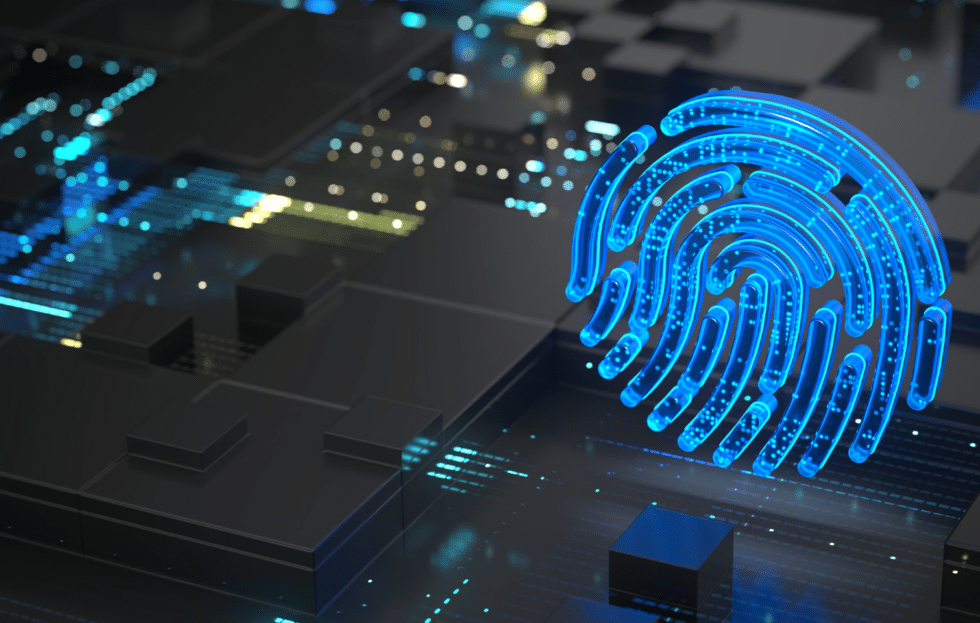Originally published in July 2015, this article has been updated (December 2024).
CryptoLocker ransomware is notorious for its ability to infect large numbers of devices and demand ransoms ranging from $300 to $2,000 per attack. In its first year, it claimed around 250,000 victims and has since made millions. With its widespread impact, the question for businesses is no longer if an attack will occur, but when. Here’s what you need to know to prepare for potential cyberattacks.
What Is CryptoLocker?
CryptoLocker is a type of ransomware that targets both personal and professional devices, primarily those running Microsoft Windows.
- The malware encrypts files, rendering them inaccessible to users.
- The attacker holds the decryption key for the affected files and demands a ransom (typically paid in cryptocurrency) within 24-72 hours to release the files.
- If the ransom is not paid, the files remain locked.
So how does it work? CryptoLocker is commonly spread through phishing emails containing infected attachments or links: when the recipient clicks on a malicious link or attachment, the malware encrypts files and stores the decryption key on the attacker’s server. A ransom note then appears on the infected computer or device, demanding payment to release the key. At this point, businesses are in immediate danger of getting their files and classified data compromised, with limited options to remove CryptoLocker other than paying the ransom.
How to Prevent CryptoLocker Attacks
Given the high infection rate, businesses must take proactive measures to protect themselves. The best defence includes:
- Hybrid Cloud Backup: Regularly back up critical data both on-site and off-site. A robust backup system ensures you can restore files quickly without paying the ransom if attacked.
- Comprehensive Antivirus Protection: Relying solely on basic antivirus software is not enough. Use advanced, multi-layered security software solutions to fill gaps in network defence.
- Email Caution: Employees should avoid opening attachments or clicking links from unknown senders. Always verify suspicious emails with IT support before interacting with them.
Evolving Tactics of CryptoLocker
CryptoLocker has evolved, employing new tactics to evade detection. Initially spread through email attachments, it now uses phishing emails that appear to be from legitimate sources, such as invoices or delivery notifications. This makes it considerably harder to detect CryptoLocker. Modern variants also exploit other channels like malicious ads (malvertising), brute-force attacks on Remote Desktop Protocol (RDP), and fake software updates.
In addition to traditional file systems, newer versions of CryptoLocker target cloud-based storage services and network drives, making recovery more challenging. Businesses must stay vigilant and continuously update their defences to keep up with these evolving tactics.
Regulatory Compliance and Legal Implications
Ransomware attacks like CryptoLocker can have serious legal consequences. Many industries, including healthcare, finance, and retail, must comply with strict data protection regulations such as GDPR, HIPAA, and PCI DSS. A successful CryptoLocker attack can lead to exposure of sensitive customer data, potentially violating these laws and resulting in heavy fines and reputational damage. It’s crucial for businesses to not only focus on technical defences but also ensure compliance with relevant data protection laws.
Industry-Specific Considerations
Different industries face unique challenges when defending against CryptoLocker. For example, healthcare organizations must protect sensitive patient data, while financial institutions must secure customer information under strict regulatory oversight. Retailers are particularly vulnerable to attacks targeting customer payment data. Rather than simply planning for ways to remove CryptoLocker, should it happen, each industry should implement security protocols tailored to its specific risks. These need to include encryption, multi-factor authentication (MFA), secure backups, and network segmentation to limit the impact of an attack.
Employee Training and Awareness
Human error remains one of the biggest contributors to ransomware infections. To reduce risk, regular employee training is essential. Teach staff to recognize phishing attempts, suspicious attachments, and links. Emphasize the importance of verifying communications from unknown senders and reporting potential threats to IT teams promptly. Additionally, implementing a “least privilege” policy can limit the damage from infection by restricting access to only essential files and systems.
Continuous Monitoring and Incident Response
Detection is critical for mitigating the impact of a CryptoLocker attack. Continuous monitoring of network traffic, file access patterns, and system logs can help identify suspicious activity early. Once an attack is detected, a clear incident response plan should be in place to isolate infected systems, restore data from backups, and involve cybersecurity experts if necessary. Having a dedicated team or external service provider ready to respond can isolate the infected computer, identify the affected files, minimize downtime, and ensure a faster recovery.
Frequently Asked Questions
What is CryptoLocker, and how does it work?
CryptoLocker is ransomware that encrypts files and demands a ransom for the decryption key. It spreads primarily via phishing emails and infected attachments.
How does CryptoLocker typically enter a system?
CryptoLocker usually enters through phishing emails with malicious links or attachments. It can also spread through compromised websites and malvertising.
What steps can I take to prevent a CryptoLocker attack?
Use robust backup systems (including hybrid cloud backup), comprehensive antivirus software, and email filtering. Regularly train employees to recognize phishing threats.
Why is a hybrid cloud backup recommended for protection against CryptoLocker?
A hybrid cloud backup ensures your data is backed up both onsite and offsite, enabling quick recovery in the event of an attack without the need to pay a ransom.
Is antivirus protection alone enough to safeguard against CryptoLocker?
No, antivirus protection should be part of a multi-layered security strategy that includes email filtering, backup solutions, and employee training.
What are the legal implications of a CryptoLocker attack?
Failure to secure sensitive data after an attack can result in regulatory fines, lawsuits, and reputational damage. Businesses must comply with data protection laws and notify relevant authorities if a breach occurs.
Can law enforcement help in the event of a CryptoLocker attack?
Law enforcement may assist with investigations, but they generally cannot recover encrypted files. It is advised not to pay the ransom, as it does not guarantee data recovery.
How often should employees receive training on ransomware threats?
Employees should be trained at least once a year, with additional updates if new threats emerge. Regular phishing simulations can reinforce training.
Are there specific considerations for different industries in dealing with CryptoLocker?
Yes, each industry requires tailored security measures based on specific regulatory and operational risks.
What resources are available for businesses affected by CryptoLocker?
Businesses can seek help from cybersecurity firms specializing in ransomware recovery and resources like the FBI’s Internet Crime Complaint Center (IC3). Many security firms also offer decryption tools for certain strains of CryptoLocker.
By staying proactive, implementing the right defences, and educating employees, businesses can significantly reduce the risk of a CryptoLocker attack and its devastating impact. Businesses should seek a collaborative partnership with a Managed Services Provider to ensure they are prepared to face ransomware threats.
Curious to learn more about CryptoLocker Ransomware?