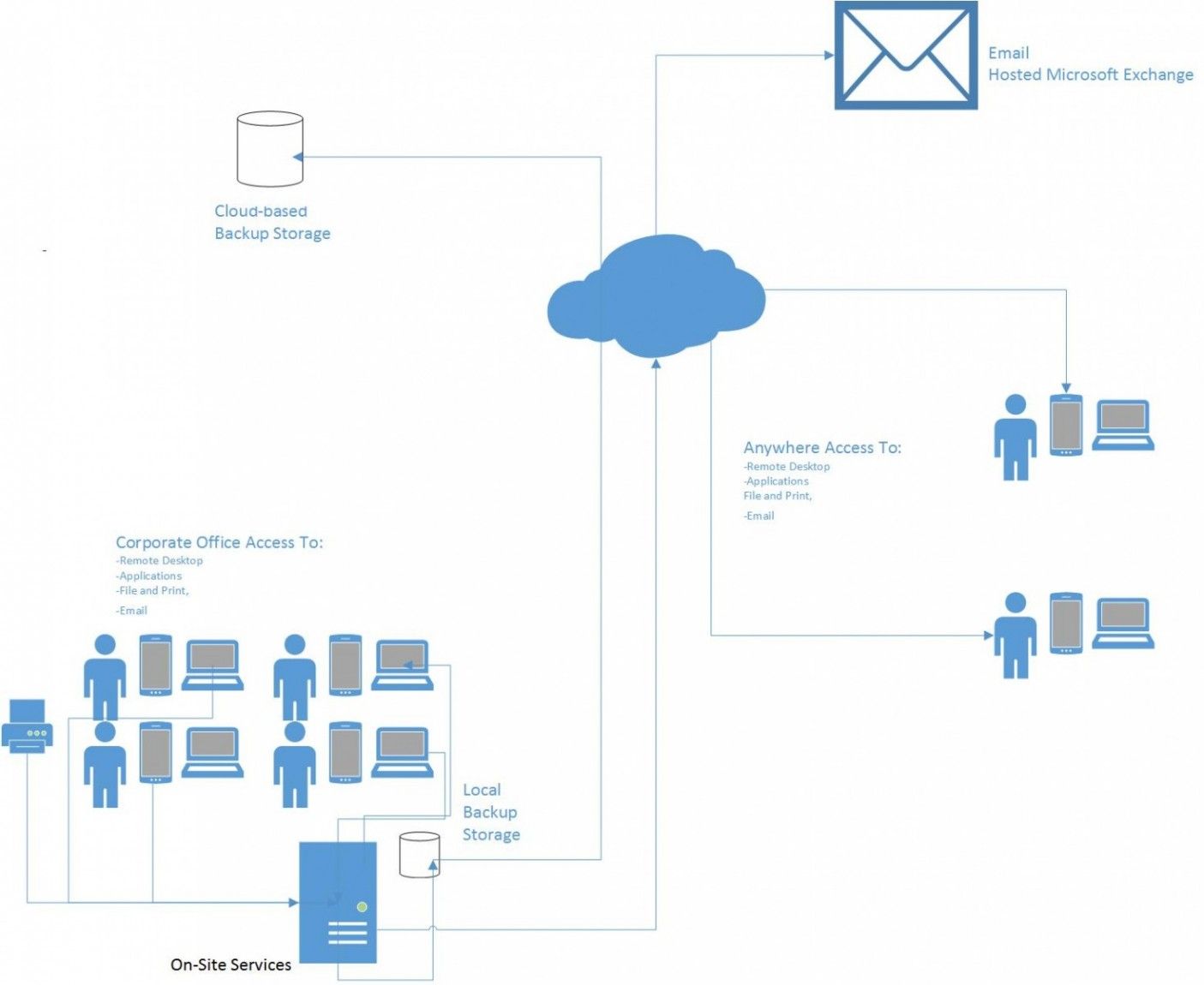From downtime costs to reputational damage, a failed server can have detrimental impacts on your business. To mitigate these risks, the biggest decision you may need to make is whether to have a cloud server vs. a physical server infrastructure.
The decisions between server vs. cloud-based are complex and require a strong understanding of how your business leverages data and technology. Therefore, numerous factors must be considered prior to choosing a cloud server vs. a physical server.
The first factor is how critical uptime is to your business. Cloud solutions can be more expensive than an in-house server, but the benefits can far outweigh the costs for some enterprises. For example, an online business that is reliant on web-based transactions will consider uptime an extremely important factor. They will likely be more willing to pay for a cloud-based option that can guarantee a certain level of uptime. Other companies that are not as dependent on uptime may be more suited to an in-house setup. In this post, we’ll review cloud servers vs. physical servers to gain a better understanding of the pros, cons, and key differentiators of each solution.
Table of Contents
In-House Server Overview
Having a physical server or an in-house server means that your data is housed on location, and the infrastructure is set up in a dedicated space without a third-party vendor. With an in-house server, you’ll retain complete control over it.
However, this means you are responsible for keeping it up and running, protecting it from threats and potentially paying heavy initial capital investment for the equipment.
A benefit of in-house servers is their customizability. A third-party vendor does not host your data, so you can customize how it is stored with IT infrastructure professionals’ support.
Another in-house server resource is they do not require an internet connection to access data.
However, a caveat of this benefit is that access can only be provided on location. This means data cannot be accessed in a work-from-home environment or on mobile devices.
Let’s look closer at the pros and cons of in-house servers below.
In-House Server
| Pros | Cons |
|---|---|
| Gives you physical control over your backup. | Requires a capital investment in hardware and infrastructure. |
| Keeps critical data in-house. No third party has access to your information. | Needs space in your office for a rack or server room/closet, in addition to dedicated IT support. |
| No need to rely on an Internet connection for access to data. | May be more susceptible to data loss during disaster situations due to its in-house location. How often you take the data offsite will reflect how much data you’ll lose in an emergency. |
| Can be more cost-effective for small to mid-sized companies. | No uptime or recovery time guarantees. |
Examples of In-House Servers
In-house servers are commonplace in most small and medium businesses. On-prem servers are housed in server rooms with racks. As discussed, there are benefits to having physical access to servers. But with benefits, there are also significant drawbacks and cons to this model.
Cloud Server Overview
A cloud-based server is a critical investment for a business that deals with data-intensive workloads. With cloud storage, a third party is responsible for storing your data and ensuring it is always secure and accessible. The cloud provider will migrate you to the cloud, maintaining the hardware and software needed by your business. Connecting to your data is simple with a cloud computing environment, all you need is . Cloud servers have dedicated hosting, and created the opportunity for work-from-home or from anywhere enterprises to thrive, allowing businesses to remain flexible and adaptable.
The cloud-based server requires a transition or migration from the traditional on-prem infrastructure. However, it also alleviates significant burdens on your business. With a cloud server, you won’t have to maintain an in-house team to monitor these machines. You’ll simultaneously open physical and virtual spaces in the office with the scalability of the cloud to grow your business without the heavy capital investments.
Cloud Server
| Pros | Cons |
|---|---|
| No need for onsite hardware or capital expenses. Well-suited to smaller companies that may outgrow storage too quickly. | The costs of the data recovery could outweigh the benefits for companies that are not as dependent on uptime and instant recovery. |
| Storage can be added as needed. Solutions are often on-demand, so you only pay for what you need. | Organization may have a limit to data that can be stored in the cloud due to storage availability and cost. |
| Backup and restore can be initiated from anywhere, using any computer, tablet, or smartphone. | If the Internet goes down on your side or on your cloud provider’s side, you won’t have access to any of your information. |
| Data can be backed up in the cloud as regularly as 15-minute intervals, minimizing data losses in disaster situations. Small data set recovery time is improved. | Full data recovery could prove very time-consuming and impactful on systems. However, if a Datto is used, recovery can occur in minutes. |
Examples of Cloud Servers
Examples of clouds include Microsoft Azure, Google Drive, and Dropbox. Cloud servers can be deployed on a public, private or hybrid basis. With each of these options, there are pros and cons. Should you choose to leverage the cloud model for your business, understanding the difference between deployment models would be the next step to optimizing this option for your company.
Hybrid Models Cloud and In-House Combined
As we’ve discussed the details regarding cloud servers and physical servers, choosing between them may require you to make concessions in your goals. There are many pros and cons to each setup.
Having some in-house server hardware can be suitable for companies that do not want to rely on the Internet. And at the same time, businesses can reap the benefits of a cloud solution, such as Office 365, to allow users to connect from anywhere with a high degree of uptime.
There are alternative solutions that blend the benefits of both options. Hybrid cloud server models give companies strong data security and a mix of both worlds. For example, with our SysGen hybrid model, clients can back up their data to an on-site server as well as a cloud solution.
SysGen’s backup solution partner, Datto, introduces next-gen backup, disaster recovery, and business continuity solutions. You can read more about backup solutions in our blog post, “Five key questions to ask about your backup solution.”
Here’s an example of a SysGen hybrid model: The client has an on-site server with local backup storage. Employees access their desktops, applications, files, printers, and email from the office using the local network.
Simultaneously, data is backed up for redundancy to a cloud-based solution, and email is entirely in the cloud with Office 365. The cloud configuration also gives employees anywhere access to their desktops, including applications, files, printers, and email. (Click the photo to enlarge it).
What’s the key difference between Cloud and Physical Servers?
When deciding between cloud, hybrid, or in-house server models, understanding the key differences between cloud server vs. physical server are crucial to knowing the value of each choice.
Looking at performance, security, compliance, deployment and maintenance are all important elements that must be put into consideration before making a decision between the two.
Performance
Performance, while dependent on the type of equipment used, is also dependent on other factors. For the cloud, server performance relies on an internet connection. Access is always available with this solution when the Internet connection is secure and reliable. In the case of a poor connection or no connection at all, you won’t be able to access data.
Conversely, on-prem servers’ performance is more predictable, but it’s limited to proximity. This is because you can only access data within the server’s physical reach.
Security
Cloud uses a shared security model from the third-party vendor or cloud-managed provider. They automatically apply security protocols and update to manage the infrastructure and software. Cloud service providers are highly committed to creating a secure cloud environment.
This extends not only to virtual security but also to the physical security of the data centers. Moreover, as cloud providers, adherence to industry compliance standards is highly regarded to ensure that your data is stored according to regulations.
On-prem servers require traditional security in-house in addition to cybersecurity. Your in-house team is responsible for monitoring and applying security updates. However, this can often burden your IT team and have a significant financial impact.
Cost
Cloud leverages a usage-based pricing structure. This means you pay for the storage you use, and it can quickly grow and shrink with your business needs. Conversely, physical servers require you to purchase the storage space outright. While this can be cheaper for large repositories, the storage capacity becomes a sunk cost if you aren’t using its total capacity.
Deployment
The cloud is deployed in three ways; public, private or hybrid models, giving you more options on how to store your data. Physical servers lack the ubiquitous nature of the cloud since they are deployed as-ison server racks and require time-consuming processes to set up and prepare for your data.
In contrast, cloud computing environments are always running and accessible through the internet. There are three types of cloud deployment models:
- Public Cloud is offered by a third-party vendor, and is accessible over the internet. Public clouds are accessible to anyone, meaning any business can leverage their services for data storage. Public clouds are managed by cloud providers, ensuring that compliance standards are met and the responsibility of uptime and continuity is with the provider.
- Private Cloud is privately-owned, operated and used by a single organization or business. They own the cloud infrastructure that encompasses the components for cloud computing, including the storage, operating system, network resources and hardware.
- Hybrid Cloud uses both public and private cloud elements. With a hybrid cloud, your organization derive the benefits of both an on-prem and cloud server. A hybrid cloud gives businesses greater agility and flexibility. Data and applications can easily migrate from on-prem to cloud servers, allowing you to retain control over your information. Moreover, hybrid solutions will enable you to reap the cost-effectiveness of the cloud by paying for the server space you use as needed while rationing the benefits of on-prem servers, like retaining control of critical data and having physical access.
Maintenance
With the cloud, a service provider is responsible for maintaining it. Therefore, your business must be able to update and optimize the cloud to store data efficiently. In contrast, on-site servers can be managed by in-house staff or outsourced support. When using a cloud option, you relinquish some control over your data maintenance, and with an on-site option, you’ll take on more responsibility in your data management and need to leverage expertise to help audit and manage your servers.
Cloud vs. In-House – Which Is Right for Me?
Choosing an in-house, cloud, or hybrid solution is largely dependent on the operations, goals, and capabilities of your business. For example, a company that wants easy access to data anywhere there’s an internet connection, without the concern of upgrading server infrastructure, will be satisfied with a cloud server option.
On the other hand, organizations that want to keep critical data in-house with no third-party access available, as well as have full control over the physical server itself, will likely choose an in-house server. Alternatively, there are organizations that want a mix of both for several reasons.
First, they may have legacy applications that need to stay on an on-site server while the rest of the data is saved to the cloud.
Second, a hybrid model also provides an offset so that the company can continue using an investment in hardware while migrating the rest to the cloud for a transition.
Finally, for some organizations, the transition cannot be made all at once, so space in a cloud environment is purchased to begin the transition.
Whether you require cloud, in-house, or hybrid server solutions, our team at SysGen can help you determine the right setup to meet your specific business needs.
Find SysGen’s IT support and managed IT services in Calgary, Edmonton, Red Deer, Vernon, and Kelowna. Learn more about SysGen’s cloud offering, cybersecurity services, and digital advisory team by clicking here.
Contact Us To Find Out More